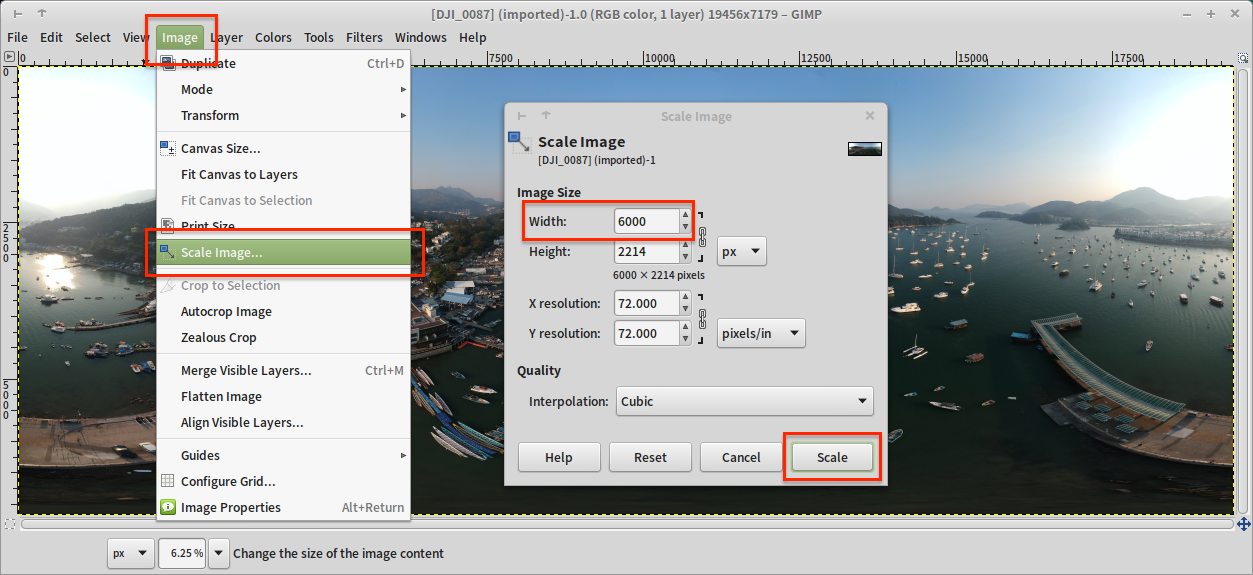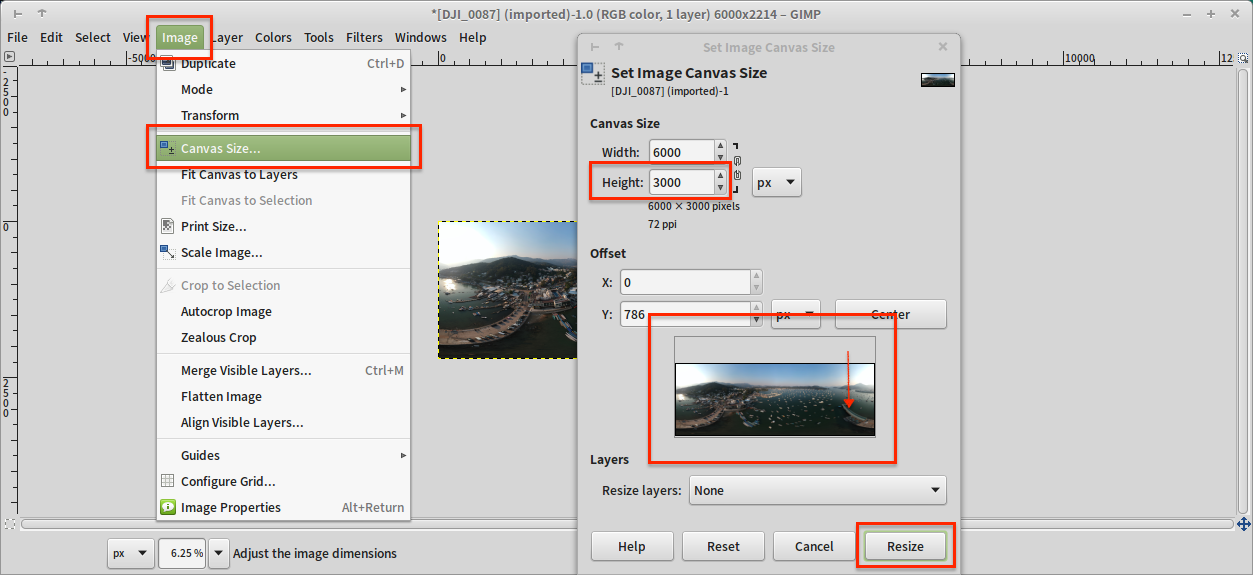Step 2: Rezise Photo to 2:1 Aspect Ratio and Required Resolution
This tutorial demonstrate the steps of:
- Resizing your image to 2:1 aspect ratio
- Reduce the photo dimension
This is one of the requirments for Facebook to detect your photo is a spherical 360 photo.
Using GIMP (Linux / macOS / Windows)
- Image ➜ Scale Image…
- Set
6000for width - Click
Scale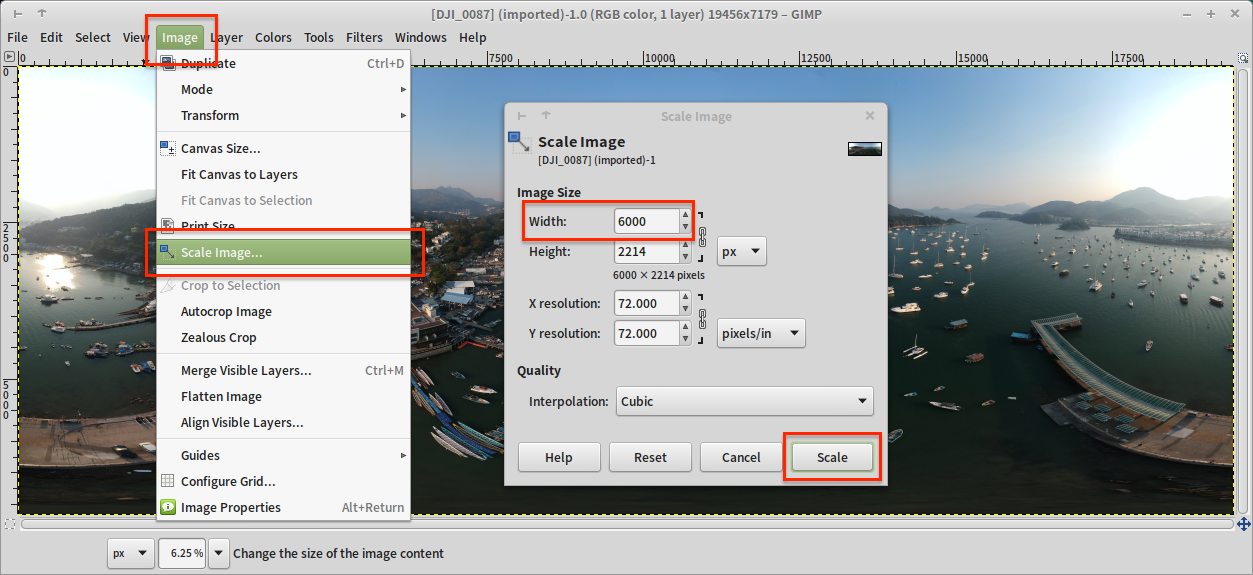
- Image ➜ Canvas size…
- Set
3000for height (6000 / 2 = 3000) - Hit
Tab, let the canvas preview update - In the canvas preview: drag the image down to bottom
- Click
Resize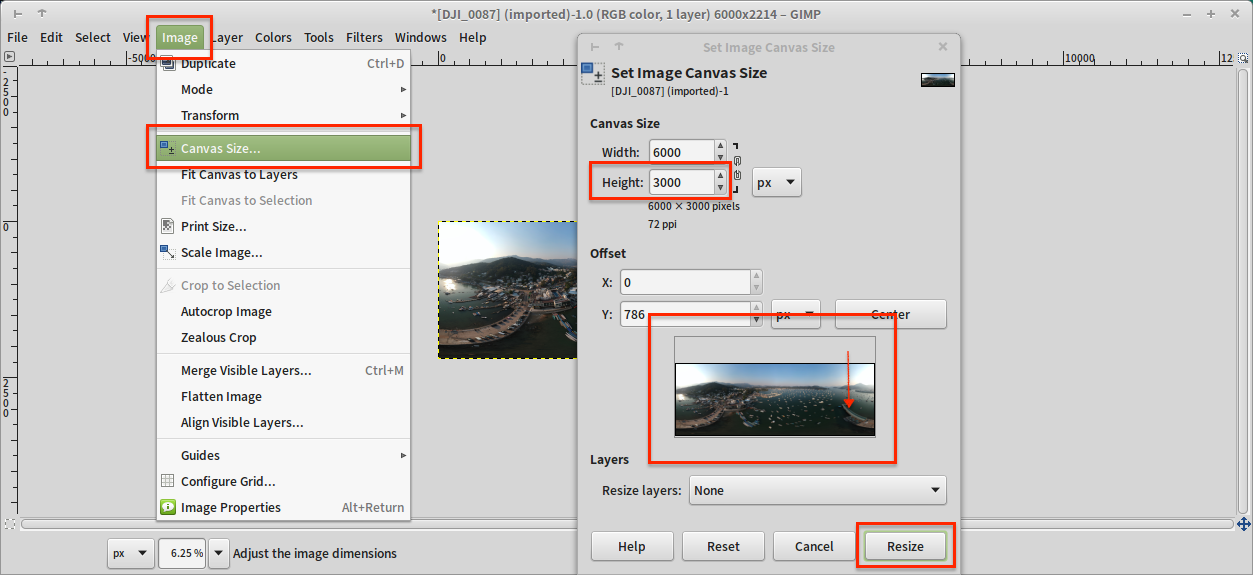
- File ➜ Export As… (Save as a new photo)