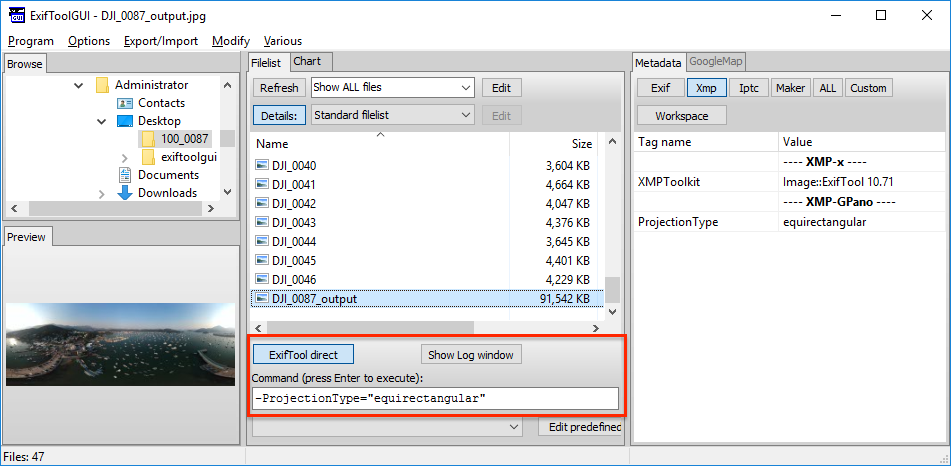Step 3: Injecting Photo Sphere XMP Metadata
Metadata is any data that helps describe the content or characteristics of a file.
Adobe’s Extensible Metadata Platform (XMP) is a file labeling technology that lets you embed metadata into files.
ProjectionType is one of the XMP GPano Tags, which written by Google Photosphere.
This tutorial demonstrate the steps of:
- Injecting Photo Sphere XMP Metadata into your photo
This is one of the requirments for Facebook to detect your photo is a spherical 360 photo.
Method 1: Web-based Exif Editor
Method 2: Exiftool
Linux
Install exiftool
# Debian, Ubuntu, Linux Mint, ...
sudo apt-get -y install libimage-exiftool-perl
# CentOS, RadHat, Amazon Linux, ...
sudo yum install -y perl-Image-ExifTool
Add Exif XMP tag
exiftool -ProjectionType="equirectangular" IMG_0001.jpg
macOS
Install exiftool
- macOS Package: ExifTool-10.71.dmg
- or via brew:
brew install exiftool
Add Exif XMP tag
exiftool -ProjectionType="equirectangular" IMG_0001.jpg
Windows
Install exiftool
- Download exiftool v10.71
- Unzip and copy the
.exefile toC:\Windows\
Add Exif XMP tag
By command (Recommended)
exiftool -ProjectionType="equirectangular" IMG_0001.jpg
By GUI Exif Editor
- Download ExifToolGUI v5.16
- Unzip and open
ExifToolGUI.exe
- Select your photo
- Click
ExifTool direct - Enter
-ProjectionType="equirectangular"intocommandbox below, then hitEnter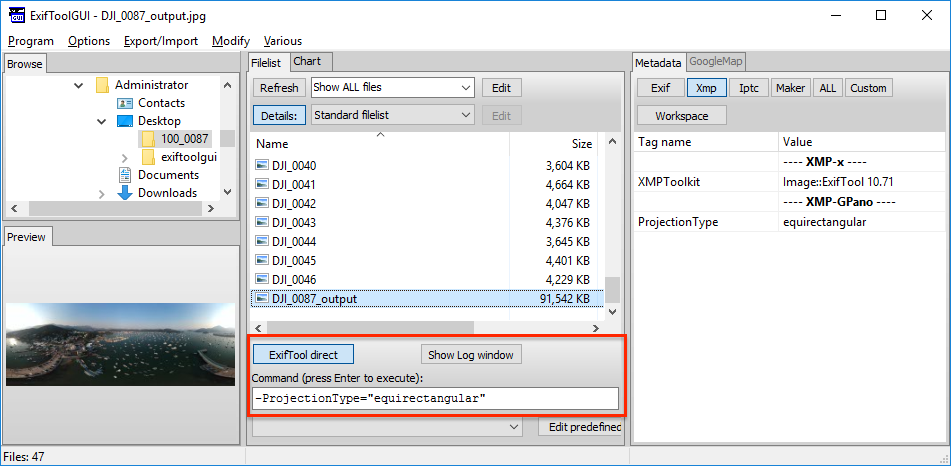
Reference
- ExifTool by Phil Harvey: https://sno.phy.queensu.ca/~phil/exiftool/
- Editing 360 Photos & Injecting Metadata: https://facebook360.fb.com/editing-360-photos-injecting-metadata/
- Adobe XMP standard: https://www.adobe.com/products/xmp.html
- Google Photo Sphere XMP Metadata: https://developers.google.com/streetview/spherical-metadata